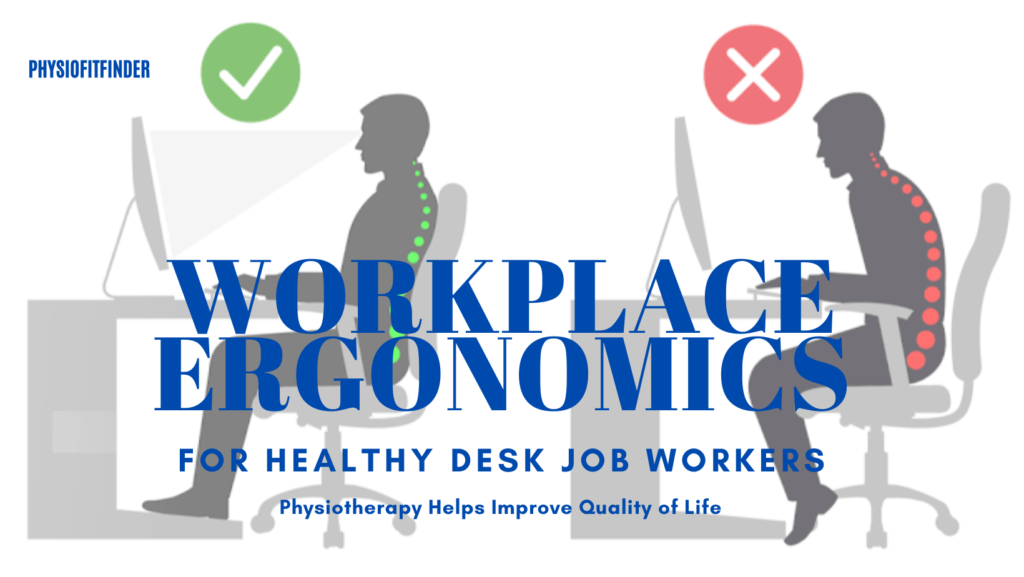What is Ergonomics?
Ergonomics, also known as human factors engineering, is the scientific study of designing and arranging objects, equipment, and systems so that they are optimally suited to the needs and capabilities of the people who use them. The goal of ergonomics is to enhance the safety, comfort, and efficiency of human interaction with technology and the environment.
If you work in an office, chances are you spend a significant amount of time sitting at a desk. This sedentary lifestyle can lead to various health problems such as back pain, neck strain, and carpal tunnel syndrome. However, by following some simple workplace ergonomic tips, you can minimize the risk of injury and discomfort and stay healthy in your 9-to-5 desk job.
The terms ergonomics and human factors are often used interchangeably(1). Few simple guidelines can help you improve your office work station significantly.
Office Ergonomics Tips
Sit with Proper Posture
Maintaining good posture is essential for reducing the strain on your back, neck, and shoulders. Sit up straight with your feet flat on the ground and your shoulders relaxed. Adjust your chair height and desk so that your computer screen is at eye level, and your arms are at a 90-degree angle.
Use a Comfortable Chair
Invest in a good quality chair that provides adequate support for your lower back. Adjustable chairs are the best option as they allow you to adjust the height and angle of the chair to suit your needs.
Take Frequent Breaks
Sitting for prolonged periods can cause discomfort and stiffness in the body. Take frequent breaks and stretch your legs, walk around, or perform some light exercises to keep your body active.
Use a Footrest
Using a footrest can help reduce pressure on your lower back and improve circulation in your legs. Adjust the height of your footrest so that your feet are slightly elevated and your knees are at a 90-degree angle.
Keep Your Keyboard and Mouse at the Right Height
Position your keyboard and mouse at a comfortable height, so your wrists are straight and your arms are relaxed. Use wrist supports to reduce the risk of carpal tunnel syndrome.
Use a Headset
Using a headset can help reduce the strain on your neck and shoulders caused by holding the phone between your ear and shoulder. A headset will allow you to keep your hands free and your posture upright.
Use Proper Lighting
Proper lighting is essential for reducing eye strain and fatigue. Use a combination of natural and artificial light to illuminate your workspace and avoid glare from your computer screen.
Avoid Repetitive Movements
Repetitive movements such as typing or using the mouse can lead to muscle strain and fatigue. Take breaks and stretch your hands and wrists to reduce the risk of repetitive strain injuries.
Stay Hydrated
Staying hydrated is essential for maintaining good health and productivity. Keep a water bottle at your desk and drink water throughout the day to stay hydrated.
Conclusion
Following these workplace ergonomic tips can help reduce the risk of injury and discomfort in your desk job. Maintaining good posture, using a comfortable chair, taking frequent breaks, and keeping your workspace clean and organized are just a few simple steps you can take to stay healthy and productive in the workplace. By incorporating these tips into your daily routine, you can ensure a healthier and more comfortable work experience. Further you can consult with a physiotherapist for more precised guidelines.